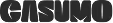Dashboard Styler
Pixel Perfect dashboards with custom design had never been easier.
- Uplift your dashboards’ look & feel with a few clicks and get the pixel-perfect design you were looking for - no coding is required!
- Let your designers customize their dashboards’ design with a simple and intuitive UI while boosting their User Experience.
- Easily save different styles as themes and apply them with a single click on a dashboard
- Specially designed for the OEM and embedded use cases, this plugin allows you to create a modern look, based on your desired style guide and beautify your dashboard with limitless capabilities.
- All widget types are supported
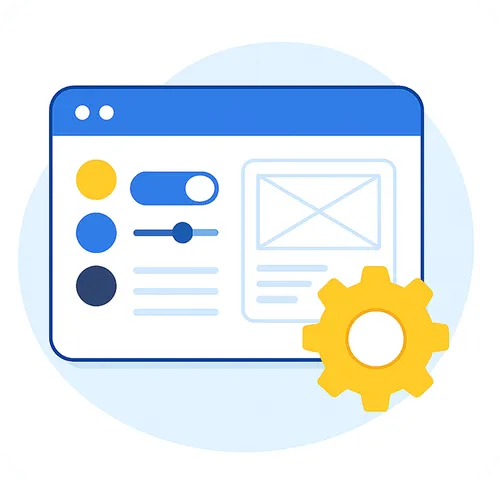
See it in action:
Possible Configurations:
Widget Titles:
- Font color, size, weight, family
- Add background color to titles
- RTL / LTR alignment
Widget Settings:
- Add Widget shadow and customize shadow size & color
- Modify the widgets’ corner radius
- Add widget border and customize its width & color
Dashboard Settings:
- Modify dashboard background color
- Control the spacing between widgets
- Set Max width for the dashboard for better UX on large screens
- Increase spacing between widgets
Dashboard Themes:
- Easily save and manage your chosen designs as “Themes”
- Apply different themes at the dashboard, folder or even user group level!
Can be bought as part of our “UI Enhancements Bundle” which includes:
Styling Configurations
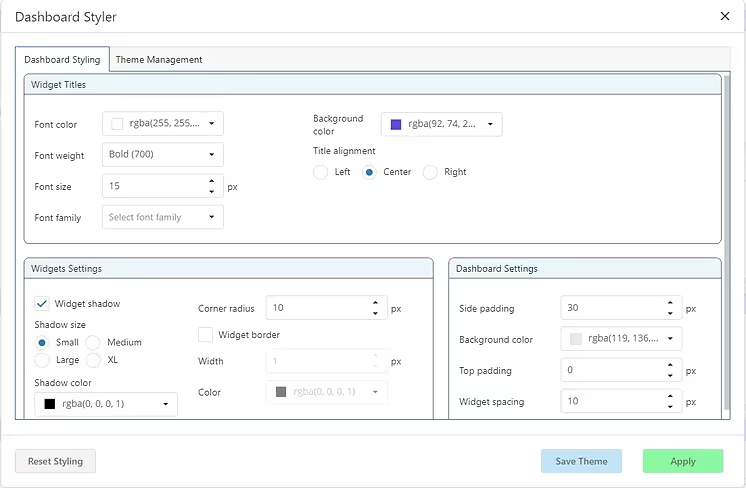
Theme Configuration

Example Dashboards

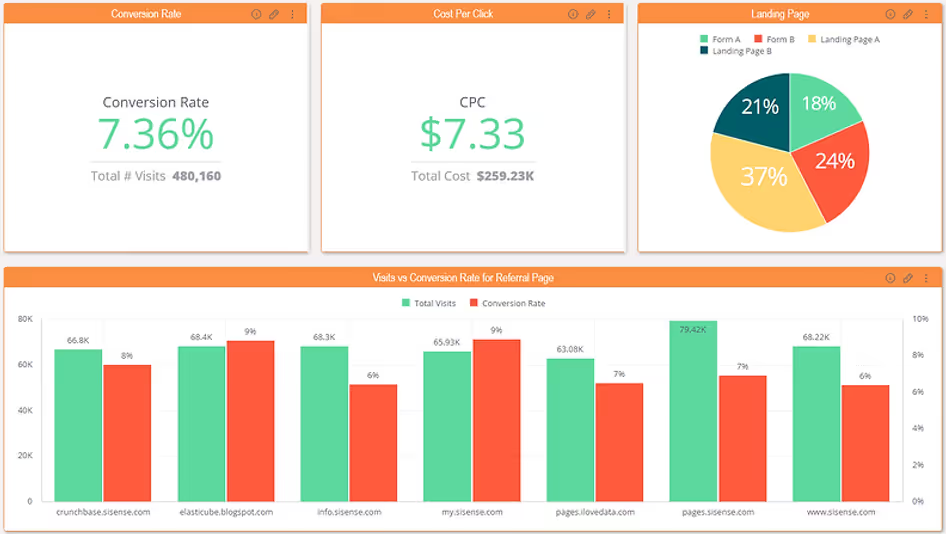
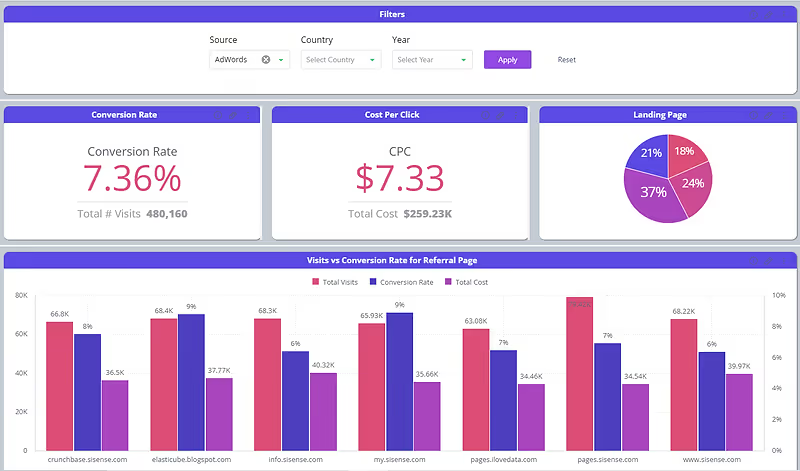
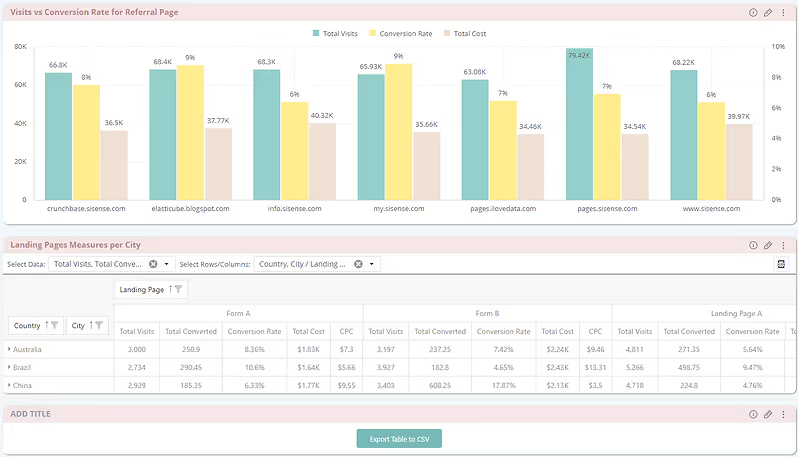

See this plugin in action
Get a personalized demo and discover how PALDI Solutions can transform your Sisense dashboards.
Book a free demo
Browse 70+ Certified Add-Ons
Go to Sisense Add-ons MarketplaceGo to Sisense Add-ons Marketplace
Enhance your Sisense Experience With our Top Rated Reporting Suite
Clients who use these with the Exports Enhancements
see faster adoption, richer insights, and greater ROI.
see faster adoption, richer insights, and greater ROI.
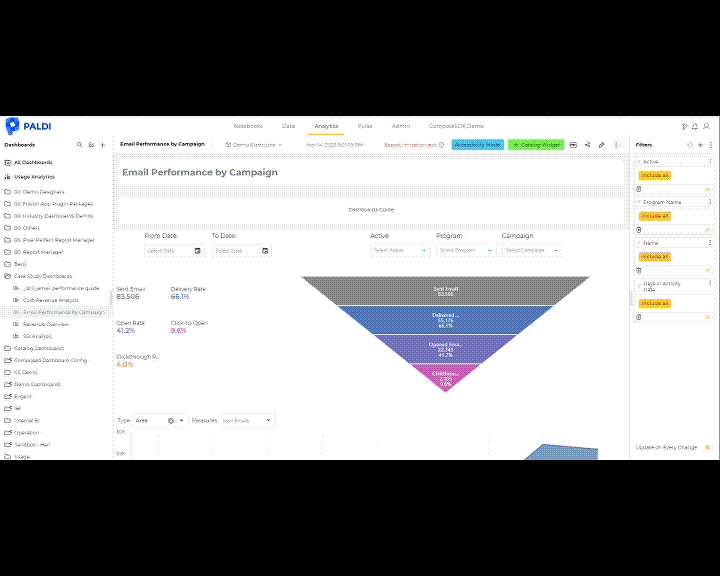


Flexi BloX
Build rich, custom layouts in Sisense dashboards with drag-and-drop control — no code needed

Best Seller

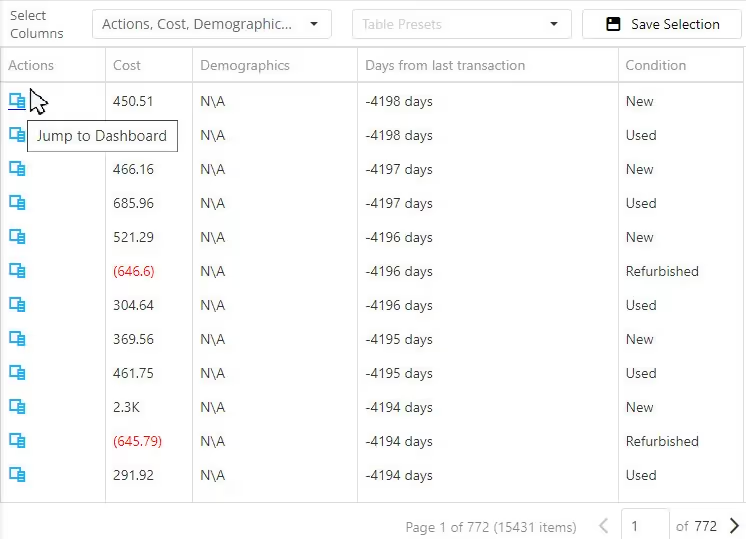
Advanced Table With Aggregation
Discover a vast array of powerful new capabilities to help elevate your tables to the next level!

Best Seller

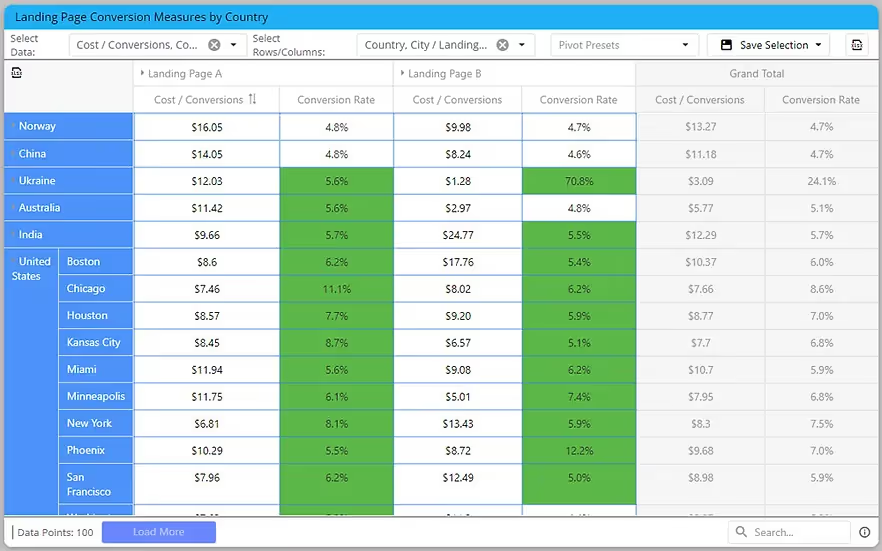
Advanced Expandable Pivot Table
Get maximum analytics capabilities with Paldi’s Expandable Pivot plugin.

Best Seller


Leave the implementation to us.
"With the help of Paldi Plugins, you can just click and it’s there.
We were able to leverage Sisense to create a better user experience from a designer and user perspective."

HAMZA
/ Head of Data Analytics

5x
Faster Dashboard Interactions
60+
Predefined Dashboards Launched
90%
of Non-Technical Users Onboarded


.svg)