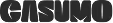Paldi Report Manager
Turn your dashboards into automated Sisense reports
- Report Scheduling
Robust scheduling options including event-driven triggers alongside various execution settings for delivery optimization. - Customized Reports and Attachments Options
Multiple attachments, Aggregated PDFs, built-in Pivot and Excel pagination, customizable file names, and many more… - Custom filters
Easily apply filters right on your reports. Apply different selections for different Reporting Jobs without having to go back to edit each dashboard. - Admin Options
Flexible user management (including viewers), supports meta translations, and is fully accessible via API. - Composed Email bodies with Injected Values
Write your own email content and enrich it with dynamic KPIs and Dimensions pulled directly from your dashboards.

Report Scheduling
- Advanced scheduling options.
- Around-the-Clock Report Scheduling.
- Trigger reports with Sisense Pulse alert.
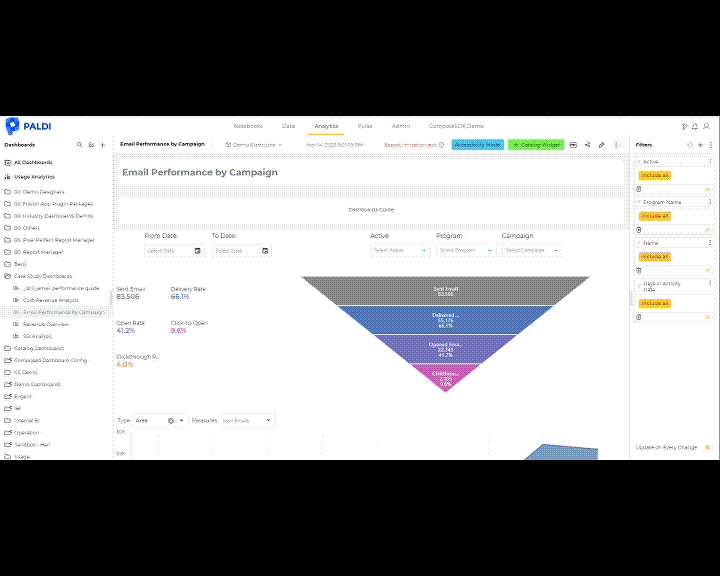
Email Delivery
- Customize email body content.
- Inject dynamic values and dimensions.
- Share dashboard information.
- Upload attachments links.
.gif)
Custom Filters
- Edit applied filters straight from reporting job creation.
- Enable or disable every dashboard filter.
- Advanced date-range filter customization.
- Overwrite dashboard filters.
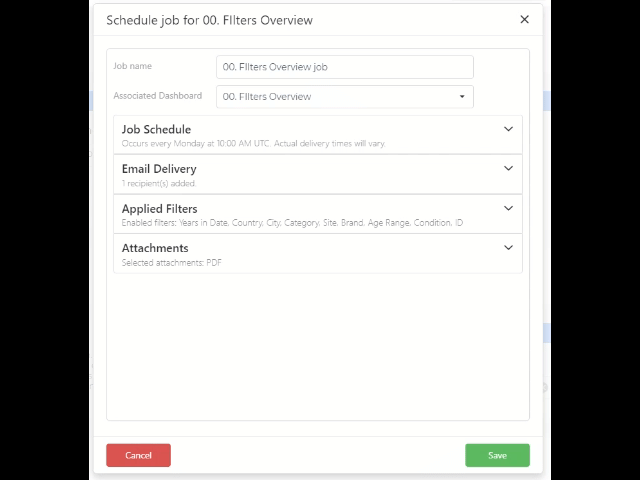
Custom Reports (attachments)
- Select between PDF attachment, CSV and Excel exports (or simply all…)
- Dynamic attachments name
- Include dashboard Filters in first Excel sheet
- Advanced Excel formatting options
- Limit Excel and CSV exported rows
- Expand Pivot on PDF
- Break PDF By Dim, generate a single “mega” PDF by iterating over different filter values
- Upload files to S3 Bucket
- Support for big files
.gif)
Administration
- Centralized View of Reporting Jobs
- Trigger ad-hoc report
- Subscribe\unsubscribe
- Edit existing reporting job
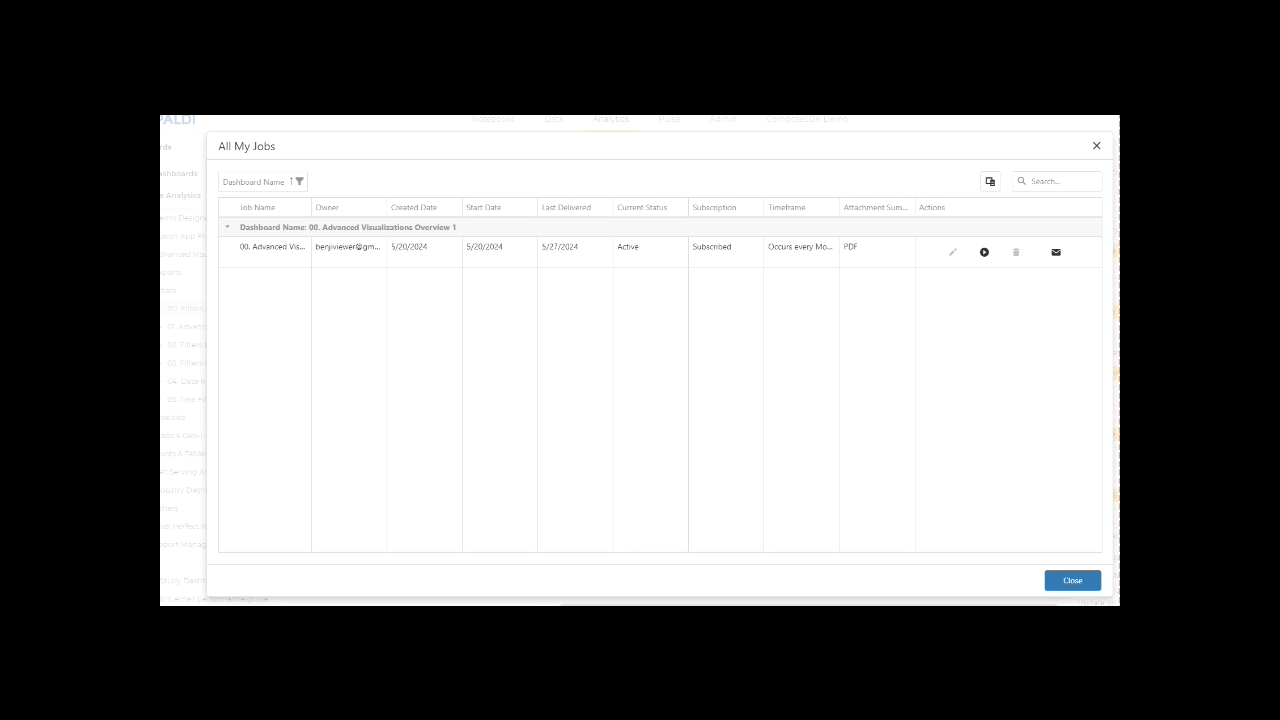

See this plugin in action
Get a personalized demo and discover how PALDI Solutions can transform your Sisense dashboards.
Book a free demo
Browse 70+ Certified Add-Ons
Go to Sisense Add-ons MarketplaceGo to Sisense Add-ons Marketplace
Enhance your Sisense Experience With our Top Rated Reporting Suite
Clients who use these with the Exports Enhancements
see faster adoption, richer insights, and greater ROI.
see faster adoption, richer insights, and greater ROI.
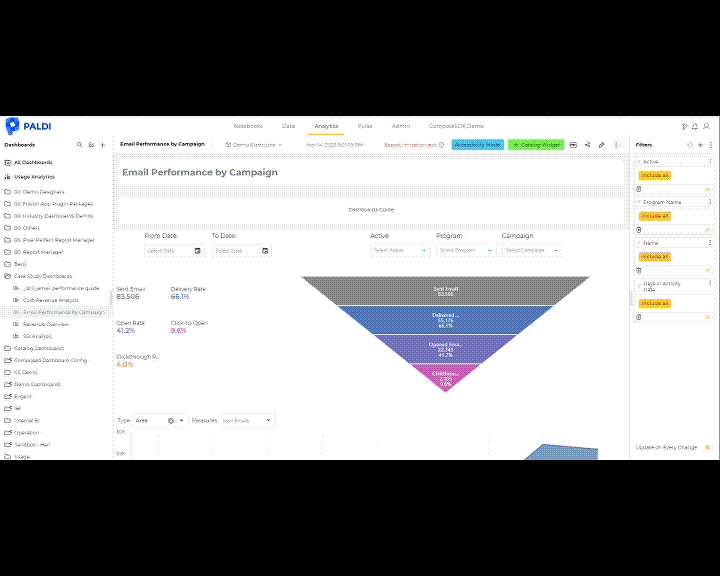


Flexi BloX
Build rich, custom layouts in Sisense dashboards with drag-and-drop control — no code needed

Best Seller

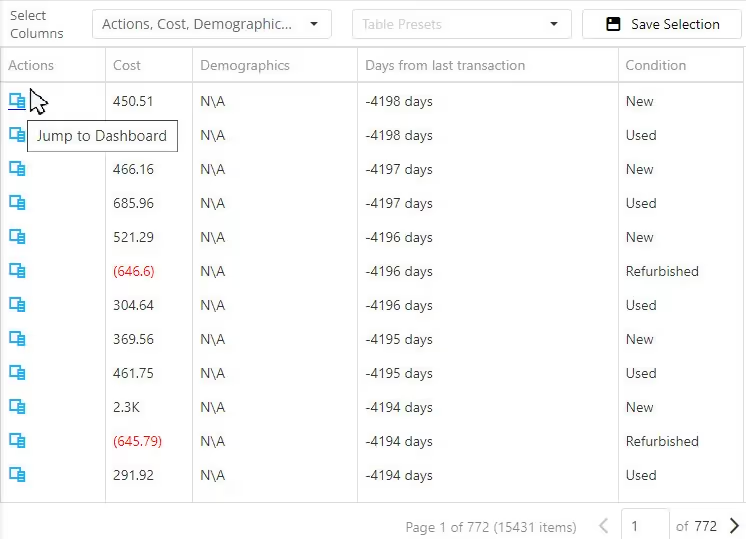
Advanced Table With Aggregation
Discover a vast array of powerful new capabilities to help elevate your tables to the next level!

Best Seller

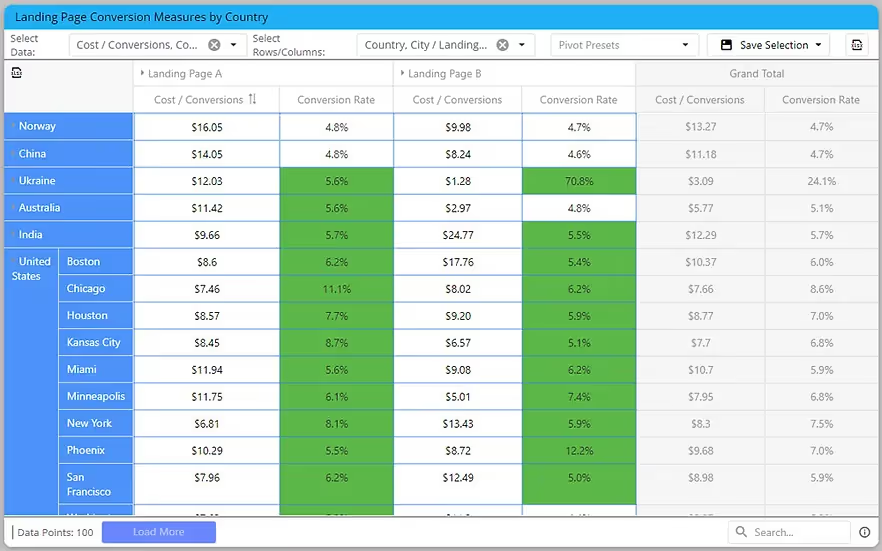
Advanced Expandable Pivot Table
Get maximum analytics capabilities with Paldi’s Expandable Pivot plugin.

Best Seller


Leave the implementation to us.
"With the help of Paldi Plugins, you can just click and it’s there.
We were able to leverage Sisense to create a better user experience from a designer and user perspective."

HAMZA
/ Head of Data Analytics

5x
Faster Dashboard Interactions
60+
Predefined Dashboards Launched
90%
of Non-Technical Users Onboarded


.svg)